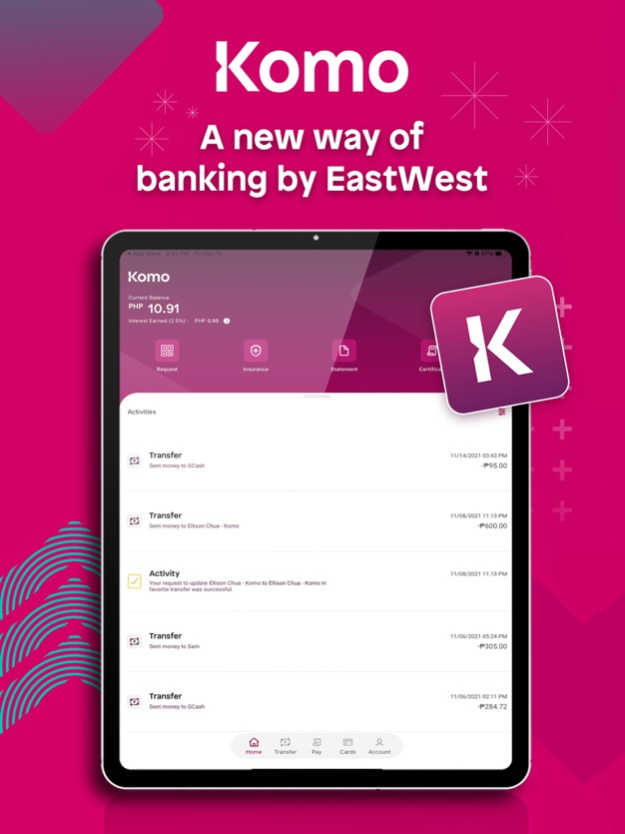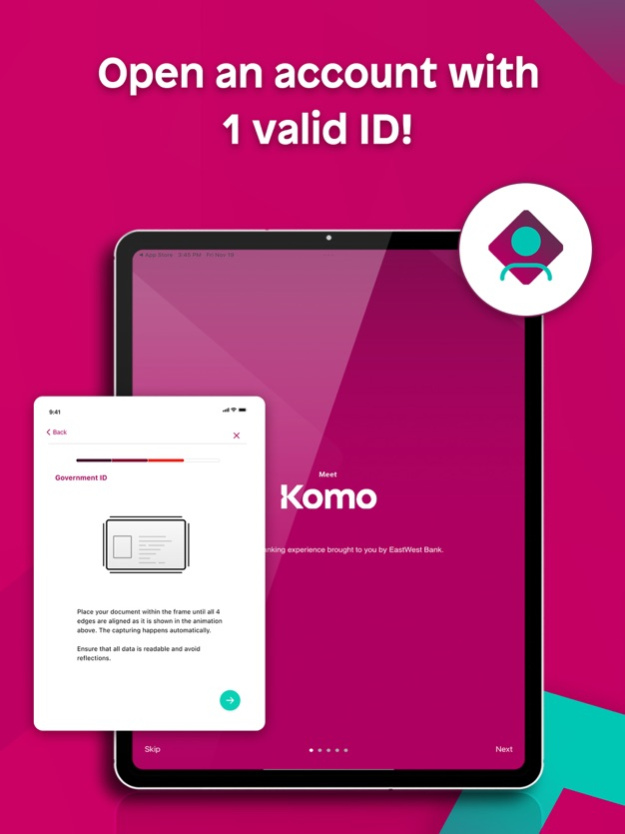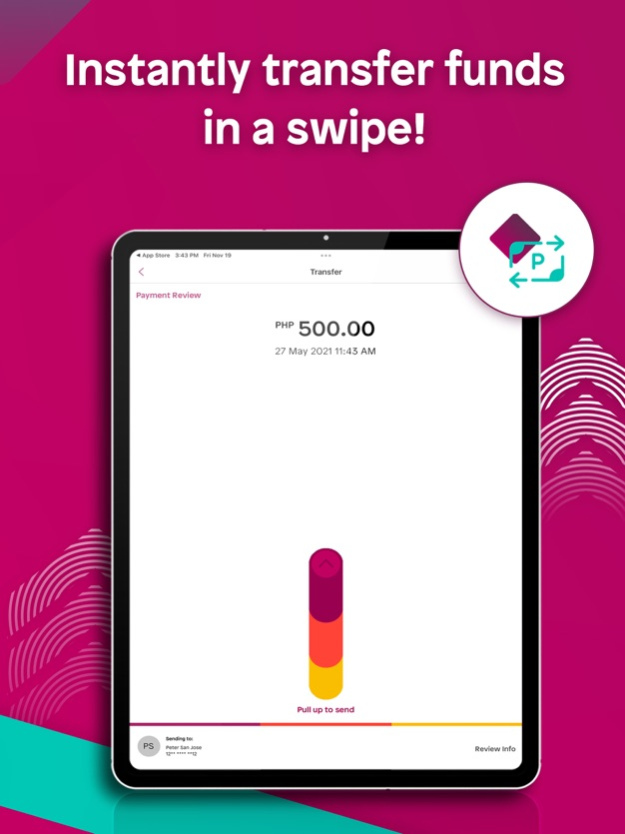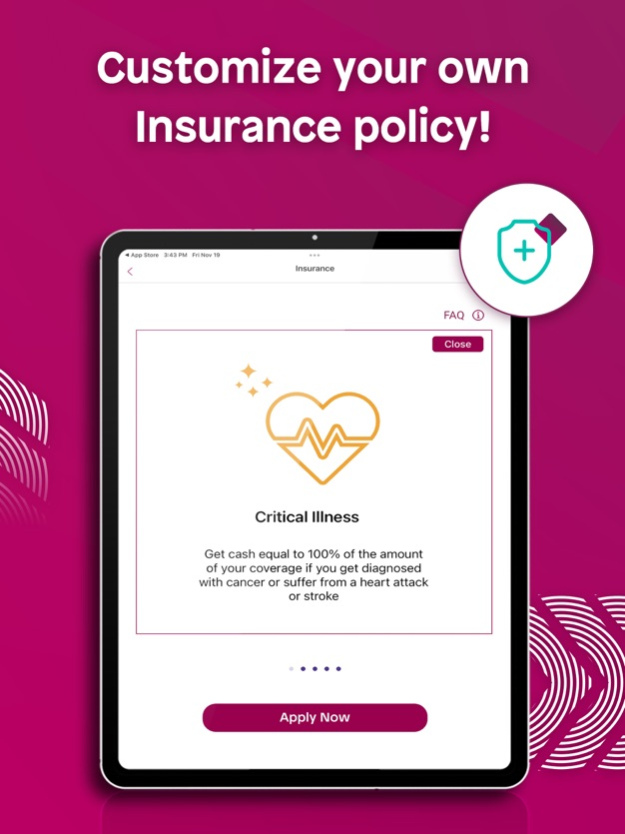Komo by EastWest 1.0.28707
Continue to app
Free Version
Publisher Description
Komo is EastWest's exclusively digital banking service that can help you save, grow, and manage your money faster!
Secure Your Savings
Komo is backed by EastWest Bank and your deposits are held with East West Rural Bank, a member of PDIC and regulated by the BSP. This means your money is insured with the PDIC for up to P500,000.
Grow Your Money
Open a savings account in minutes and enjoy up to 2.5% interest per annum with no minimum deposit or maintaining balance. You can even track your daily interest earnings on the app!
Control Your Money
Do what you want with your money without paying unnecessary fees. With Komo, you can customize your insurance plan, transfer money to other banks, pay bills, and even withdraw cash for free!
Say #HeyKomo
All users are welcome to ask all their money related questions to make money management easier. With #HeyKomo, we'll help you understand why we need to save early on, set-up an emergency budget, or why they need insurance. So if you ever find yourself confused about personal finance and money management, we're just a hey away! Send us your money management questions over to hey@komo.ph
Learn more about Komo or contact us through the following links:
Website - https://www.komo.ph/
Facebook Page - https://www.facebook.com/KomoPH/
Community - https://www.facebook.com/groups/KomoPH/
Twitter - https://twitter.com/KomoPH
Instagram - https://www.instagram.com/KomoPH/
Email - support@komo.ph
Hotline - +63288881777
Apr 23, 2024
Version 1.0.28707
This app version includes:
1. Enhancements in Bills Pay and Buy Load
2. Instapay QRPH design
3. Email verification enhancements
4. Transfer receipt enhancements
5. Various bug fixes and performance enhancements
About Komo by EastWest
Komo by EastWest is a free app for iOS published in the Accounting & Finance list of apps, part of Business.
The company that develops Komo by EastWest is EastWest Bank. The latest version released by its developer is 1.0.28707.
To install Komo by EastWest on your iOS device, just click the green Continue To App button above to start the installation process. The app is listed on our website since 2024-04-23 and was downloaded 0 times. We have already checked if the download link is safe, however for your own protection we recommend that you scan the downloaded app with your antivirus. Your antivirus may detect the Komo by EastWest as malware if the download link is broken.
How to install Komo by EastWest on your iOS device:
- Click on the Continue To App button on our website. This will redirect you to the App Store.
- Once the Komo by EastWest is shown in the iTunes listing of your iOS device, you can start its download and installation. Tap on the GET button to the right of the app to start downloading it.
- If you are not logged-in the iOS appstore app, you'll be prompted for your your Apple ID and/or password.
- After Komo by EastWest is downloaded, you'll see an INSTALL button to the right. Tap on it to start the actual installation of the iOS app.
- Once installation is finished you can tap on the OPEN button to start it. Its icon will also be added to your device home screen.